Add User Account
When managing either Canvas Cloud or a local installation user accounts can be created to share in the management of your VTN. Canvas Cloud accounts are limited to 5 by default for an organization.
Adding an Account
To add a user account navigate to the Accounts section of Canvas and click New Account.
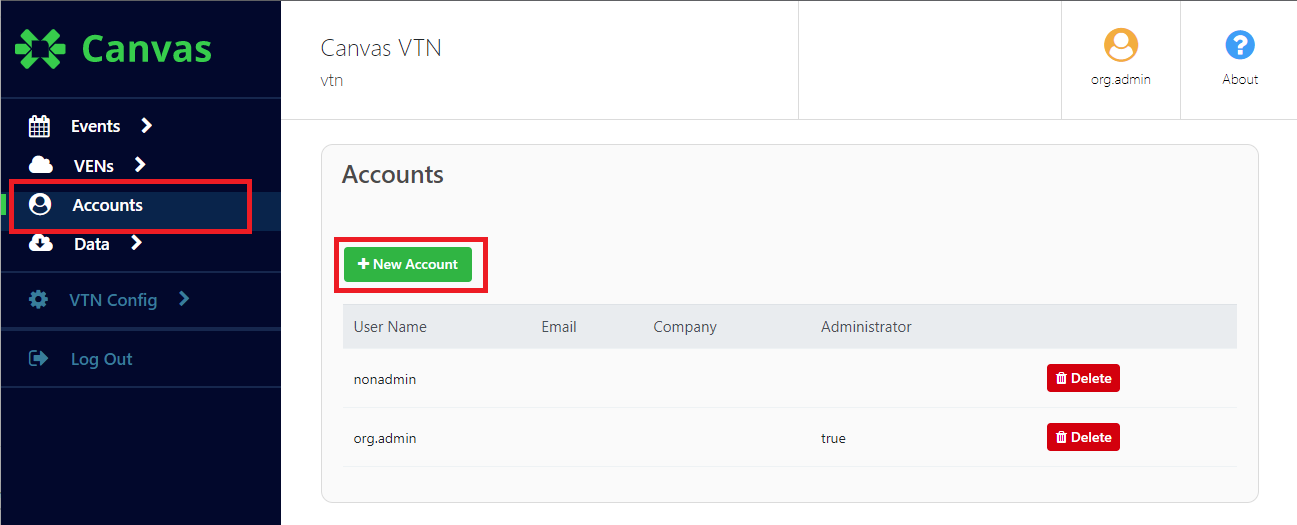
Complete the form and click Add Account.
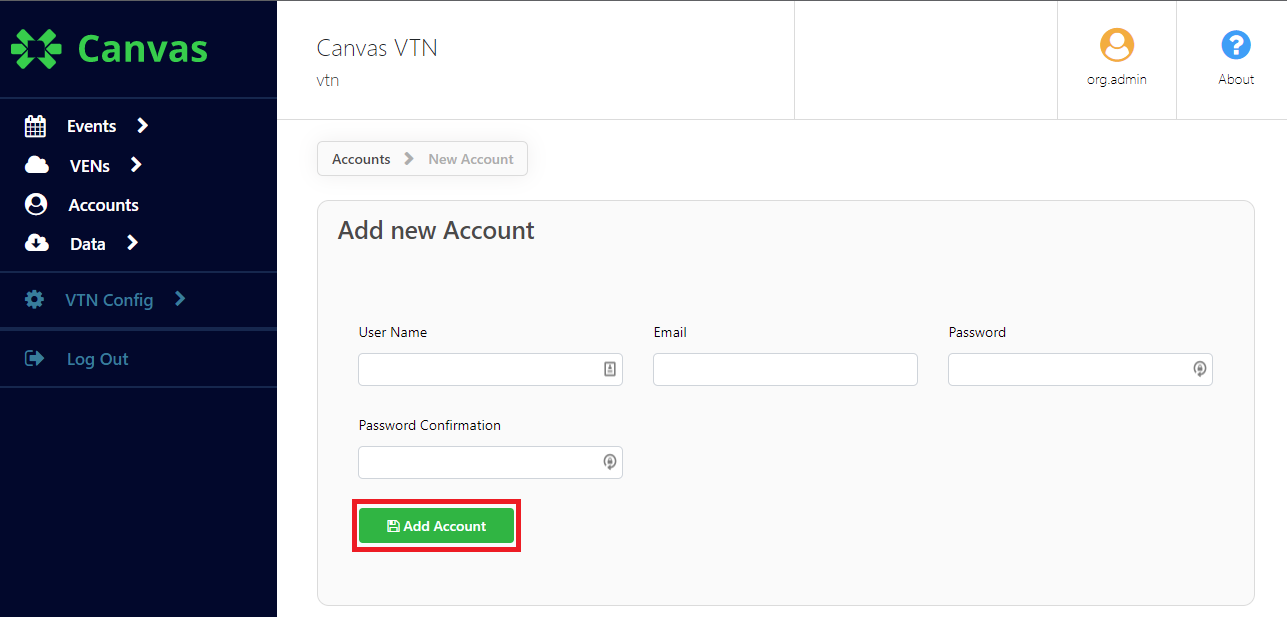
- Only User Name and the password fields are required.
- There is no invitation process so you will have to choose how to share credentials.
Administrator Accounts
Administrator accounts add the ability to create and manage accounts. A normal user account has full permissions to manage the VTN, so administrator accounts can be reserved for user management.
If you need to share in administrator privileges, you can make any account in your organization an administrator.
- Navigate to
Accountssection - Click on the account name you want to elevate
- Check the
Administratorbox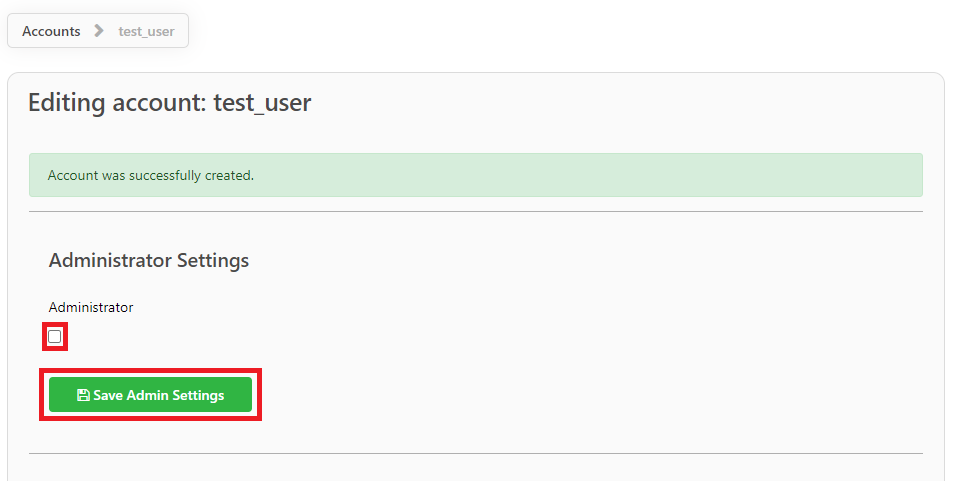
- Click
Save Admin Settings